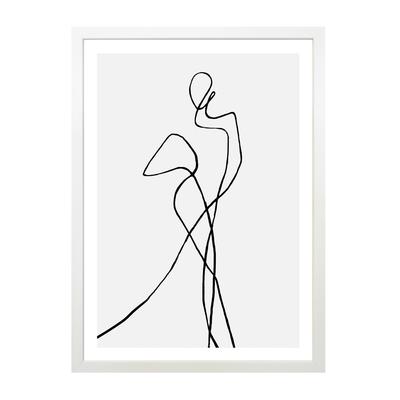HP Officejet 6600 e-All-in-One Printer - H711a H711g podręczniki
Instrukcje obsługi i podręczniki użytkownika dla Drukarki HP Officejet 6600 e-All-in-One Printer - H711a H711g.
Dostarczamy 1 pdf podręczników HP Officejet 6600 e-All-in-One Printer - H711a H711g do pobrania za darmo według typów dokumentów: Instrukcja Użytkownika

Hp Officejet 6600 e-All-in-One Printer - H711a H711g Instrukcja Użytkownika (216 strony)
Marka: Hp | Kategoria: Drukarki | Rozmiar: 11.12 MB |

Spis treści
Contents
5
Chapter 1
14
(continued)
22
Load media
24
Print photos
35
Chapter 2
36
32 Print
36
Chapter 3
44
Chapter 4
46
Send a fax
47
Chapter 5
48
Use reports
67
Printer Apps
73
Chapter 7
76
Chapter 8
102
LINE" port
106
Clear jams
130
Clear jams 127
131
Avoid paper jams
132
Clear jams 129
133
FCC statement
147
Paper use
153
Plastics
153
HP media
167
Test fax setup
191
D Network setup
192
Set link speed
197
View IP settings
197
F How do I?
201
Paper Mismatch
203
Paper Jam
203
Więcej produktów i instrukcji dla Drukarki HP
| Modele | Rodzaj dokumentu |
|---|---|
| Designjet 510 Printer series |
Instrukcja Użytkownika
 HP Designjet 510 Printer series User Manual,
219 strony
HP Designjet 510 Printer series User Manual,
219 strony
|
| LaserJet Enterprise 700 color MFP M775 series |
Instrukcja Użytkownika
 HP LaserJet Enterprise 700 color MFP M775 series User Manual,
332 strony
HP LaserJet Enterprise 700 color MFP M775 series User Manual,
332 strony
|
| Officejet J5740 All-in-One Printer |
Instrukcja Użytkownika
 HP Officejet J5740 All-in-One Printer User Manual,
286 strony
HP Officejet J5740 All-in-One Printer User Manual,
286 strony
|
| LaserJet M9059 Multifunction Printer series |
Instrukcja Użytkownika
 HP LaserJet M9059 Multifunction Printer series User Manual,
272 strony
HP LaserJet M9059 Multifunction Printer series User Manual,
272 strony
|
| LaserJet 9040.9050 Multifunction Printer series |
Instrukcja Użytkownika
 HP LaserJet 9040.9050 Multifunction Printer series User Manual,
260 strony
HP LaserJet 9040.9050 Multifunction Printer series User Manual,
260 strony
|
| Photosmart A717 Compact Photo Printer |
Instrukcja Użytkownika
 HP Photosmart A717 Compact Photo Printer User Manual,
80 strony
HP Photosmart A717 Compact Photo Printer User Manual,
80 strony
|
| Deskjet 5740 Color Inkjet Printer |
Instrukcja Użytkownika
 HP Deskjet 5740 Color Inkjet Printer User Manual,
104 strony
HP Deskjet 5740 Color Inkjet Printer User Manual,
104 strony
|
| Photosmart 3110 All-in-One Printer |
Instrukcja Użytkownika
 HP Photosmart 3110 All-in-One Printer User Manual,
166 strony
HP Photosmart 3110 All-in-One Printer User Manual,
166 strony
|
| Deskjet 5440 Photo Printer |
Instrukcja Użytkownika
 HP Deskjet 5440 Photo Printer User Manual,
94 strony
HP Deskjet 5440 Photo Printer User Manual,
94 strony
|
| Deskjet F4210 All-in-One Printer |
Instrukcja Użytkownika
 HP Deskjet F4210 All-in-One Printer User Manual,
220 strony
HP Deskjet F4210 All-in-One Printer User Manual,
220 strony
|
| Deskjet F2235 All-in-One Printer |
Instrukcja Użytkownika
 HP Deskjet F2235 All-in-One Printer User Manual,
225 strony
HP Deskjet F2235 All-in-One Printer User Manual,
225 strony
|
| Designjet L25500 Printer series |
Instrukcja Użytkownika
 HP Designjet L25500 Printer series User Manual,
82 strony
HP Designjet L25500 Printer series User Manual,
82 strony
|
| LaserJet Pro CM1415fnw Color Multifunction Printer |
Instrukcja Użytkownika
 HP LaserJet Pro CM1415fnw Color Multifunction Printer User Manual,
308 strony
HP LaserJet Pro CM1415fnw Color Multifunction Printer User Manual,
308 strony
|
| Color Inkjet cp1700 Printer series |
Instrukcja Użytkownika
 HP Color Inkjet cp1700 Printer series User Manual [fr] [en] ,
88 strony
HP Color Inkjet cp1700 Printer series User Manual [fr] [en] ,
88 strony
|
| ENVY 4501 e-All-in-One Printer |
Instrukcja Użytkownika
 HP ENVY 4501 e-All-in-One Printer User Manual,
108 strony
HP ENVY 4501 e-All-in-One Printer User Manual,
108 strony
|
| Color LaserJet 4650 Printer series |
Instrukcja Użytkownika
 HP Color LaserJet 4650 Printer series User Manual,
276 strony
HP Color LaserJet 4650 Printer series User Manual,
276 strony
|
| Deskjet F4185 All-in-One Printer |
Instrukcja Użytkownika
 HP Deskjet F4185 All-in-One Printer User Manual,
140 strony
HP Deskjet F4185 All-in-One Printer User Manual,
140 strony
|
| LaserJet 4050 Printer series |
Instrukcja Użytkownika
 HP LaserJet 4050 Printer series User Manual,
260 strony
HP LaserJet 4050 Printer series User Manual,
260 strony
|
| Officejet 300 All-in-One Printer |
Instrukcja Użytkownika
 HP Officejet 300 All-in-One Printer User Manual,
131 strony
HP Officejet 300 All-in-One Printer User Manual,
131 strony
|
| LaserJet P2015 |
Instrukcja Użytkownika
 HP LaserJet P2015 User Manual,
158 strony
HP LaserJet P2015 User Manual,
158 strony
|