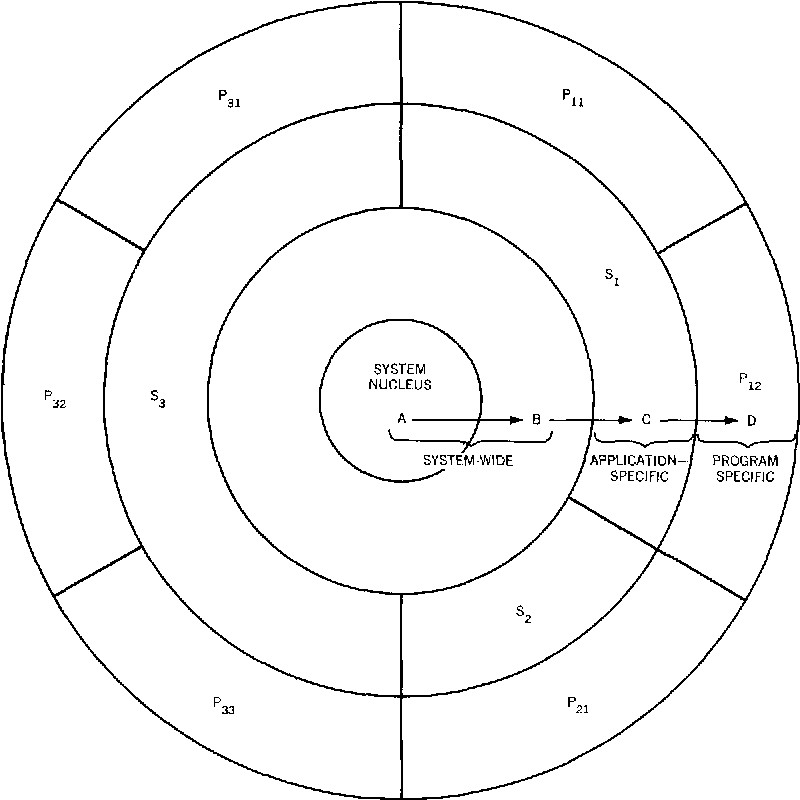HP XP Array Manager Software podręczniki
Instrukcje obsługi i podręczniki użytkownika dla Przechowywanie HP XP Array Manager Software.
Dostarczamy 11 pdf podręczników HP XP Array Manager Software do pobrania za darmo według typów dokumentów: Instrukcja Użytkownika

Hp XP Array Manager Software Instrukcja Użytkownika (44 strony)
Marka: Hp | Kategoria: Przechowywanie | Rozmiar: 0.52 MB |

Spis treści
3
11
13
14
17
23
31
32
40

Hp XP Array Manager Software Instrukcja Użytkownika (105 strony)
Marka: Hp | Kategoria: Przechowywanie | Rozmiar: 4.50 MB |

Spis treści
2
3
6
11
15
19
22
24
24
25
26
27
29
30
32
37
43
58
60
61
77
85
89
92
98
102
103

Hp XP Array Manager Software Instrukcja Użytkownika (564 strony)
Marka: Hp | Kategoria: Przechowywanie | Rozmiar: 5.95 MB |

Spis treści
3
26
38
70
73
119
119
136
163
196
204
204
222
243
247
255
286
287
290
295
301
303
322
353
353
371
381
419
435
453
486
486
510
518
528
534
534
534
534
549
551
552
554

Hp XP Array Manager Software Instrukcja Użytkownika (128 strony)
Marka: Hp | Kategoria: Przechowywanie | Rozmiar: 1.14 MB |

Spis treści
3
10
11
103
110
111
116
116
117
121
122
124

Hp XP Array Manager Software Instrukcja Użytkownika (46 strony)
Marka: Hp | Kategoria: Przechowywanie | Rozmiar: 0.43 MB |

Spis treści

Hp XP Array Manager Software Instrukcja Użytkownika (52 strony)
Marka: Hp | Kategoria: Przechowywanie | Rozmiar: 1.04 MB |

Spis treści

Hp XP Array Manager Software Instrukcja Użytkownika (38 strony)
Marka: Hp | Kategoria: Przechowywanie | Rozmiar: 0.43 MB |

Spis treści
3
10
13
16
17
34
35
36

Hp XP Array Manager Software Instrukcja Użytkownika (472 strony)
Marka: Hp | Kategoria: Przechowywanie | Rozmiar: 8.92 MB |

Spis treści
3
20
37
42
50
68
83
93
104
107
108
124
124
125
125
136
142
143
167
168
169
170
173
174
177
232
234
239
240
244
257
265
276
312
312
317
319
322
329
332
335
365
371
377
404
406
427
428
428
435
436
437
441
442
443
444
446
455
456
458
460
462

Hp XP Array Manager Software Instrukcja Użytkownika (129 strony)
Marka: Hp | Kategoria: Przechowywanie | Rozmiar: 4.25 MB |

Spis treści
2
3
6
17
17
21
27
29
48
49
64
99
101
105
111
112
125
126

Hp XP Array Manager Software Instrukcja Użytkownika (172 strony)
Marka: Hp | Kategoria: Przechowywanie | Rozmiar: 2.75 MB |

Spis treści
3
13
27
104
111
111
129
132
132
159
168
169
170

Hp XP Array Manager Software Instrukcja Użytkownika (43 strony)
Marka: Hp | Kategoria: Przechowywanie | Rozmiar: 0.50 MB |

Spis treści
Więcej produktów i instrukcji dla Przechowywanie HP
| Modele | Rodzaj dokumentu |
|---|---|
| XP20000XP24000 Disk Array |
Instrukcja Użytkownika
 HP XP20000XP24000 Disk Array User Manual,
226 strony
HP XP20000XP24000 Disk Array User Manual,
226 strony
|
| StorageWorks 3000 RAID Array |
Instrukcja Użytkownika
 HP StorageWorks 3000 RAID Array User Manual,
126 strony
HP StorageWorks 3000 RAID Array User Manual,
126 strony
|
| XP RAID Manager Software |
Instrukcja Użytkownika
 HP XP RAID Manager Software User Manual,
37 strony
HP XP RAID Manager Software User Manual,
37 strony
|
| StorageWorks 2500 Disk System |
Instrukcja Użytkownika
 HP StorageWorks 2500 Disk System User Manual,
89 strony
HP StorageWorks 2500 Disk System User Manual,
89 strony
|
| Array Controller HSG V8.7 Software |
Instrukcja Użytkownika
 HP Array Controller HSG V8.7 Software User Manual,
576 strony
HP Array Controller HSG V8.7 Software User Manual,
576 strony
|
| X1000 Network Storage Systems |
Instrukcja Użytkownika
 HP X1000 Network Storage Systems User Manual,
62 strony
HP X1000 Network Storage Systems User Manual,
62 strony
|
| Surestore 6164 Switch |
Instrukcja Użytkownika
 HP Surestore 6164 Switch User Manual,
38 strony
HP Surestore 6164 Switch User Manual,
38 strony
|
| StorageWorks XP Remote Web Console Software |
Instrukcja Użytkownika
 HP StorageWorks XP Remote Web Console Software User Manual,
219 strony
HP StorageWorks XP Remote Web Console Software User Manual,
219 strony
|
| StorageWorks Auto Path VA Software |
Instrukcja Użytkownika
 HP StorageWorks Auto Path VA Software User Manual,
36 strony
HP StorageWorks Auto Path VA Software User Manual,
36 strony
|
| McDATA 4Gb SAN Switch for HP BladeSystem p-Class |
Instrukcja Użytkownika
 HP McDATA 4Gb SAN Switch for HP BladeSystem p-Class User Manual,
104 strony
HP McDATA 4Gb SAN Switch for HP BladeSystem p-Class User Manual,
104 strony
|
| Surestore 64 Director Switch |
Instrukcja Użytkownika
 HP Surestore 64 Director Switch User Manual,
260 strony
HP Surestore 64 Director Switch User Manual,
260 strony
|
| MPX200 Multifunction Router |
Instrukcja Użytkownika
 HP MPX200 Multifunction Router User Manual,
147 strony
HP MPX200 Multifunction Router User Manual,
147 strony
|
| D2200sb Storage Blade |
Instrukcja Użytkownika
 HP D2200sb Storage Blade User Manual,
49 strony
HP D2200sb Storage Blade User Manual,
49 strony
|
| Array inteligente modular HP StorageWorks 2000fc G |
Instrukcja Użytkownika
 HP Array inteligente modular HP StorageWorks 2000fc G2 Manual del usuario,
78 strony
HP Array inteligente modular HP StorageWorks 2000fc G2 Manual del usuario,
78 strony
|
| X500 Data Vault |
Instrukcja Użytkownika
 HP X500 Data Vault Manual del usuario,
331 strony
HP X500 Data Vault Manual del usuario,
331 strony
|
| Sistema de almacenamiento Todo-en-Uno HP 400t |
Instrukcja Użytkownika
 HP Sistema de almacenamiento Todo-en-Uno HP 400t Manual del usuario,
196 strony
HP Sistema de almacenamiento Todo-en-Uno HP 400t Manual del usuario,
196 strony
|
| Copia de seguridad HP StoreOnce |
Instrukcja Użytkownika
 HP Copia de seguridad HP StoreOnce Manual del usuario,
218 strony
HP Copia de seguridad HP StoreOnce Manual del usuario,
218 strony
|
| Sistemas de array HP P2000 G3 MSA |
Instrukcja Użytkownika
 HP Sistemas de array HP P2000 G3 MSA Manual del usuario,
78 strony
HP Sistemas de array HP P2000 G3 MSA Manual del usuario,
78 strony
|
| Sistemas de almacenamiento de red HP X1000 |
Instrukcja Użytkownika
 HP Sistemas de almacenamiento de red HP X1000 Manual del usuario [en] ,
76 strony
HP Sistemas de almacenamiento de red HP X1000 Manual del usuario [en] ,
76 strony
|
| Sistema de almacenamiento HP StorageWorks 400 mult |
Instrukcja Użytkownika
 HP Sistema de almacenamiento HP StorageWorks 400 multifunción Manual del usuario,
192 strony
HP Sistema de almacenamiento HP StorageWorks 400 multifunción Manual del usuario,
192 strony
|